| PCI WATCHDOG TIME CARD |
Local Watchdog
PC
AUTO-RESET APPLICATION
Main function: This basic software is designer to use for PCI Watchdog Card.
It will continuously monitor PC critical counter function. When a fault occurs,
the card will automatically generates off power box or reset main board and
reboot PC.
Introduction
Once you run the program it will enable (start) the timer and it will automatically refresh the card as well. If the software did not refresh the Watchdog card for whatever reason (e.g. Computer locks-up) it will automatically reset the PC.
If you want to Change the count down time:
Click the "Stop" (Disable) button.
Edit the countdown text boxClick the "Start" (Enable) button.
To work with the power control box:
Click the "Power ON" button or Ctrl + N to turn the Power on.
Click the "Power OFF" button or Ctrl + F to turn the power off.
The "Start" button will enable or load the timer of the card.
The "Stop" button will disable the timer of the card.
The "Refresh" button will re-initialize the timer of the card.
To exit click the "Exit" button or Ctrl + X
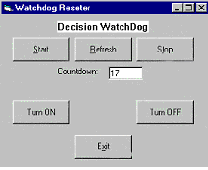
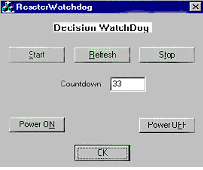
Private Sub cmdDisable_Click()
WatchDog_OCX1.Disable
Timer1.Enabled = False
End Sub
Private SubcmdEnable_Click()
WatchDog_OCX1.EnableorLoad
WatchDog_OCX1.SetCounter (txtCountDown) 'Set the counter
Timer1.Enabled = True
End Sub
Private Sub cmdExit_Click()
End
End Sub
Private Sub cmdOff_Click()
WatchDog_OCX1.PowerOFF
End Sub
Private Sub cmdOn_Click()
WatchDog_OCX1.PowerON
End Sub
Private Sub cmdRefresh_Click()
WatchDog_OCX1.EnableorLoad WatchDog_OCX1.Disable
End Sub
Private Sub Form_Load()
WatchDog_OCX1.SetCounter (txtCountDown) 'Set the counter
WatchDog_OCX1.SetTimeUnit (10) 'Set the Time unit
WatchDog_OCX1.EnableorLoad
Timer1.Enabled = True
End Sub
Private Sub Timer1_Timer()
txtCountDown.Text = WatchDog_OCX1.GetCounter
If txtCountDown.Text = 1 Then
Call cmdRefresh_Click
End If
End Sub
BOOL CReseterWatchdogDlg::OnInitDialog()
{
CDialog::OnInitDialog();
// Add "About..." menu item to system menu.
// IDM_ABOUTBOX must be in the system command range.
ASSERT((IDM_ABOUTBOX & 0xFFF0) == IDM_ABOUTBOX);
ASSERT(IDM_ABOUTBOX < 0xF000);
CMenu* pSysMenu = GetSystemMenu(FALSE);
if (pSysMenu != NULL)
{
CString strAboutMenu;
strAboutMenu.LoadString(IDS_ABOUTBOX);
if (!strAboutMenu.IsEmpty())
{
pSysMenu->AppendMenu(MF_SEPARATOR);
pSysMenu->AppendMenu(MF_STRING, IDM_ABOUTBOX, strAboutMenu);
}
}
// Set the icon for this dialog. The framework does this automatically
// when the application's main window is not a dialog
SetIcon(m_hIcon, TRUE); // Set big icon
SetIcon(m_hIcon, FALSE); // Set small icon