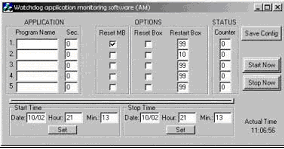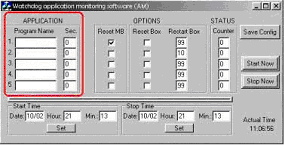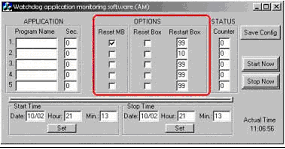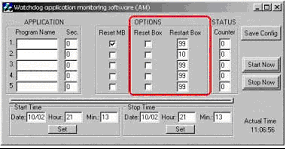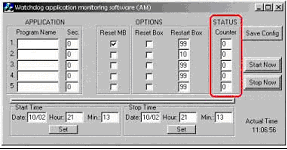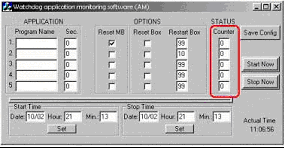| PCI WATCHDOG TIME CARD |
Continuous Monitoring
AUTO MONITORING
Main function : This application software is designed to use for PCI Watchdog Card. It will continuously monitor critical specified application software on PC running function. When specified application software fault occurs, the card will automatically generates off power box or reset main board and reboot PC .
How to start ?
1. Have a copy of Decision Watchdog OCX and Decision Watchdog application monitoring software (AM) .
2. First, Install Decision Watch Dog OCX .
3. Then run Decision Watch Dog AM software .
4. After running the decision Watch Dog AM Software, the figure below will appear .