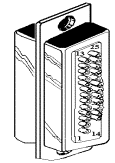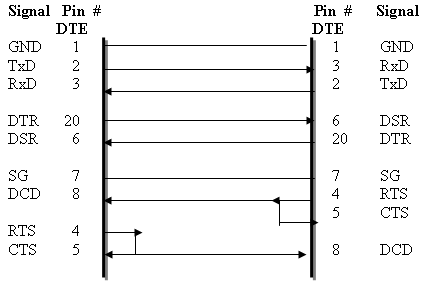To connect the PCCOM adapter to other DATA TERMINAL EQUIPMENT (DTE) devices, we recommend using a DTE to DTE connection as shown below :
|
||||||||||||||||||
6.2 Null
Modem Connections: RS232
If
the software supplier or operating system does not specify a particular
cable configuration, we recommend you use the following ˇ§null modemˇ¨
cable when XON/XOFF is utilized. 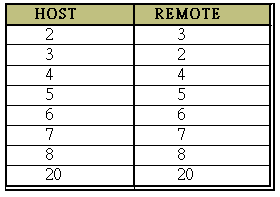 If
hardware handshaking is necessary, use the following cable: 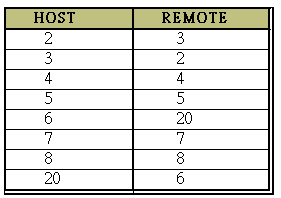 Some serial devices have the buffer control signal on pin 19, in which case pin 6 on the host is connected to pin 19 on the remote device. 6.3 Modem
Connections
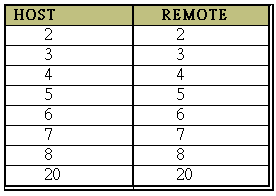 6.4 DB9 ConnectorThe signal assignments for a standard DB9 connector are shown below:
|