APPENDIX E
WINDOWS 95 CONFIGURATION
The PCCOM 4 port
adapter can be installed in the Windows 95 by using serial device
driver in the distribution diskette, and the device driver will detect
8250, 16450, 16550, 16650 chips automatically.
E.1 Installation
| 1. |
You may set arbitrary I/O address and interrupts. However, we suggest you use the following: |
Enhance Mode
I/O port address = 2A0 H
Interrupt = IRQ5
I/O port address = 2A0 H
Interrupt = IRQ5
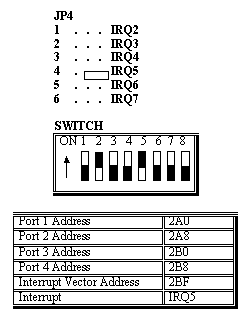
| 2. |
Insert the distribution diskette to floppy disk drive, then run SETUP.EXE. |
| 3. |
Click .PCCOM97 Setup Panel・ to run configuration setup. |
| 4. |
Select your card type and the correct address/IRQ value, then press [OK]. |
| 5. |
When a dialog box presents 'Setup Complete', restart Windows 95 to let driver work. |
If you need install more than one card, please run .PCCOM97 Setup Panel・ again. Do not set the same address and interrupt.
E.2 Remove Ports
| 1. |
Enter Windows 95. |
| 2. |
Enter [Control Panel]\[System]\[Device Manager]\[Ports]. |
| 3. |
Select the port that you want to remove, then press [Remove] to remove it. |
E.3 Uninstall
| 1. |
Remove the file group and icons that created by InstallShield. |
| 2. |
Enter [Control Panel]\[Add/Remove Program], select the .PCCOM97 Setup Panel・ and remove it. |
